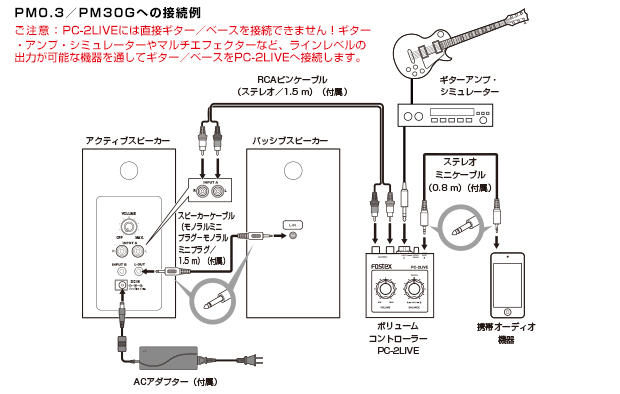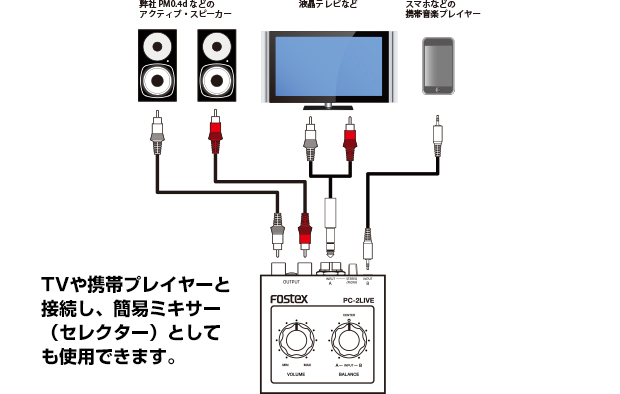PC-2LIVE
mini jamSuper useful gadget for easy listening and guitar practice
Connect a guitar amp simulator to a portable player or other device for stereo output while maintaining volume balance.
The volume balance of the two stereo inputs can be adjusted without the need for a power supply. This makes it possible to listen to music through the connected active speakers in everyday life, and to mix guitar performance with karaoke playing while balancing the volume when practicing.
Features


The guitar amp simulator can be connected to a portable player or other device and played through active speakers while balancing the volume.
This is a compact and lightweight volume controller that operates without the need for a power supply, which is useful when playing guitar along with karaoke.
This product itself has no guitar, microphone amp, or vocal cancel functions.
The unit is equipped with two stereo inputs that accept line signals. The mix balance and overall volume can be adjusted, and stereo output is possible.
The guitar amp simulator can be connected to a portable audio player, rhythm machine, etc., and the volume balance between the guitar performance and playback sound can be adjusted and output to active speakers such as our PM series.
The stereo standard phone input of INPUT A is equipped with a stereo/mono selector switch. The input can be set to match the device to which it is connected, such as a guitar amp simulator. The input terminals are TRS. Please use a separate cable depending on the device to be connected.
Can also be used as a simple line mixer.
The metal body is designed for stable operation even on a desktop, and is also highly robust.

A full-scale mixer is not required.
Connect a guitar amp simulator to a portable player and have a jam session with your guitar to your favorite musician’s song! can be easily realized on your desktop.
Connection example (when connecting to our PM0.3)

Connect a guitar amp simulator to INPUT A of the PC-2LIVE, connect a portable player, etc. to INPUT B, and connect the OUTPUT to the INPUT of an active speaker such as our PM0.3. Use the balance knob to adjust the volume difference between INPUT A and B, and the volume knob to adjust the overall volume.
PC-2LIVE can be used in a variety of situations.

PC-2LIVE connection example #2
PC-2LIVE can also be used as an audio selector.
For example, one active speaker can switch between TV playback and mobile player playback.
In the example above, the TV’s external audio output is connected to INPUT A, and the portable player’s headphone output is connected to INPUT B. If you want to hear only the TV playback, set the balance knob toward INPUT A. If you want to hear only the portable player’s playback, set it toward INPUT B. This allows you to switch between the two. The selector can also be used as a
If the output of the playback device is loud, there may be some sound leakage.
Of course, it is also possible to mix both playback sounds without turning down the balance knob!
This is a compact and lightweight volume controller that operates without the need for a power supply, which is useful when playing guitar along with karaoke.
This product itself has no guitar, microphone amp, or vocal cancel functions.
The unit is equipped with two stereo inputs that accept line signals. The mix balance and overall volume can be adjusted, and stereo output is possible.
The guitar amp simulator can be connected to a portable audio player, rhythm machine, etc., and the volume balance between the guitar performance and playback sound can be adjusted and output to active speakers such as our PM series.
The stereo standard phone input of INPUT A is equipped with a stereo/mono selector switch. The input can be set to match the device to which it is connected, such as a guitar amp simulator. The input terminals are TRS. Please use a separate cable depending on the device to be connected.
Can also be used as a simple line mixer.
The metal body is designed for stable operation even on a desktop, and is also highly robust.

Connect a guitar amp simulator to a portable player and have a jam session with your guitar to your favorite musician’s song! can be easily realized on your desktop.
Connection example (when connecting to our PM0.3)
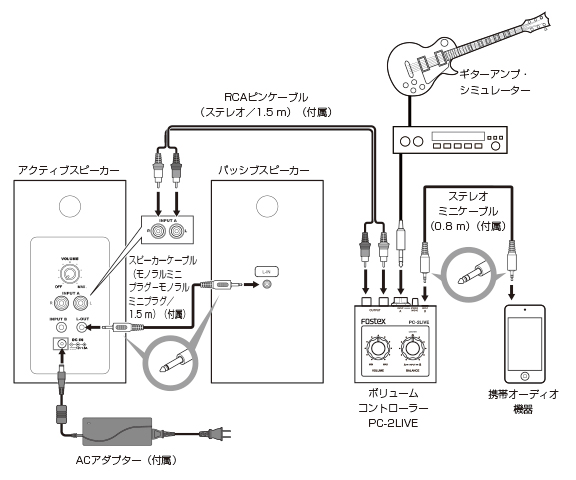
Connect a guitar amp simulator to INPUT A of the PC-2LIVE, connect a portable player, etc. to INPUT B, and connect the OUTPUT to the INPUT of an active speaker such as our PM0.3. Use the balance knob to adjust the volume difference between INPUT A and B, and the volume knob to adjust the overall volume.
PC-2LIVE can be used in a variety of situations.
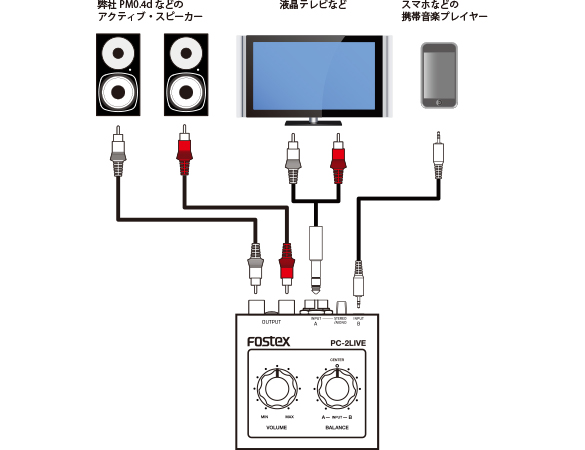
PC-2LIVE connection example #2
PC-2LIVE can also be used as an audio selector.
For example, one active speaker can switch between TV playback and mobile player playback.
In the example above, the TV’s external audio output is connected to INPUT A, and the portable player’s headphone output is connected to INPUT B. If you want to hear only the TV playback, set the balance knob toward INPUT A. If you want to hear only the portable player’s playback, set it toward INPUT B. This allows you to switch between the two. The selector can also be used as a
If the output of the playback device is loud, there may be some sound leakage.
Of course, it is also possible to mix both playback sounds without turning down the balance knob!
For example, one active speaker can switch between TV playback and mobile player playback.
In the example above, the TV’s external audio output is connected to INPUT A, and the portable player’s headphone output is connected to INPUT B. If you want to hear only the TV playback, set the balance knob toward INPUT A. If you want to hear only the portable player’s playback, set it toward INPUT B. This allows you to switch between the two. The selector can also be used as a
If the output of the playback device is loud, there may be some sound leakage.
Of course, it is also possible to mix both playback sounds without turning down the balance knob!
Specifications
Main Specifications
| input-output | |
|---|---|
| input-output terminal | Input A: Φ6.3 mm stereo standard phone jack Input B: Φ 3.5 mm stereo mini jack |
| output terminal | Output L/R: RCA pin jacks |
| general | |
| External Dimensions | W66 mm x H44 mm x D70 mm (including protrusions) |
| mass | Approx. 190g |
| accessory | Audio cable (stereo mini plug/0.8 m) x 1 Audio cable (RCA pin plug x 2 / 1.5 m) x 1 |
Attention
*Direct connection of a guitar or microphone to this product is not possible. Connect through a guitar amp simulator, effector, mic preamp, or other device capable of line-level output.
*The balance adjustment may cause some sound leakage depending on the output level of the playback device connected to the product, even when either input is turned fully to the other.
This product complies with the European RoHS Directive.
Specifications and appearance of the product are subject to change for improvement without notice.