TM2
Wireless Stereo EarphonesDetachable flexible short cable for fully wireless earbuds of your choice! Next-generation fully wireless earbuds with TrueWIreless™ Stereo Plus support for independent left/right transmission

The TM2 consists of three parts: a Bluetooth® receiver with touch-sensitive and multi-button controls, a detachable flexible short cable that can be adjusted and fixed to fit various ear shapes, and detachable earphones with MMCX connectors equipped with a high-performance 6mm diameter driver developed in-house. The earbuds are the next generation of earhook-type fully wireless stereo earphones, consisting of three parts: a detachable flexible short cable that allows the cable to be adjusted and secured to various ear shapes; a detachable earphone with an MMCX connector equipped with a high-performance ø6mm driver developed in-house; and the latest chipset QCC3026 from Qualcomm®, which enables independent left-right transmission when connected to a compatible Bluetooth device. Wireless™ Stereo Plus, which enables independent left and right transmission when connected to a compatible Bluetooth device, significantly reducing noise and sound loss. It also features a roll-swapping function that automatically switches the master device according to the left and right battery level in conventional connection methods (*1) to support long-time operation by consuming the left and right batteries efficiently.
The specially designed detachable flexible short cable (MMCX type included as standard equipment) can be replaced with the earphone of your choice to make a variety of earphones completely wireless. The TM2 is the next generation of fully wireless stereo earbuds, combining new features and customizability.
Features

Adopts the latest Qualcomm ® chipset QCC3026, which supports Bluetooth® 5.0 and provides a stable connection environment.

When connected to a compatible Bluetooth device, the system can support True Wireless™Stereo Plus mode, which enables independent left/right transmission, greatly reducing the stress of sound loss between left and right.
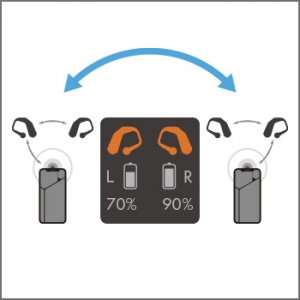
Equipped with a roll-swapping function that determines the remaining battery level on both sides and automatically switches between the transmitter to be connected and the master unit to communicate first to conserve battery efficiently and support long operation (*1)
(*1) Valid with the conventional connection method (legacy mode connection shown below).

Supports Qualcomm® aptX™ audio, AAC, and SBC codecs for high-quality sound transmission.
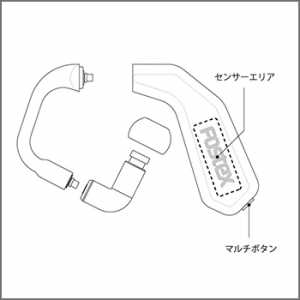
Earhook type is adopted to prevent earhooks from coming off. Two types of operation: touch-sensitive (volume control, fast-forward/forward operation) and multi-button (music playback/phone call operation).
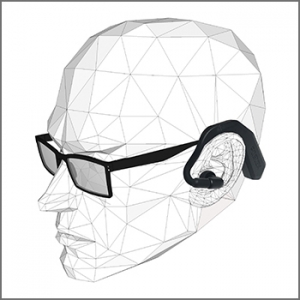
MMCX type detachable flexible short cable is equipped as standard. It can be adjusted and fixed to fit various shapes around the ear. Can also be used as fully wireless earphones by replacing it with your favorite MMCX type earphones.
The cable can be comfortably used in combination with eyeglasses, for example, by adjusting and fixing the cable shape so that the cable can be moderately deformed and the crane can be removed.
(*2) We do not guarantee the connection of all MMCX and other types of earphones. Please use at your own risk when connecting to other companies’ products. Also, please note that there is no compatibility with the old TE04 and TE05 series.

The earphones feature a high-performance φ6mm dynamic driver unit developed in-house. The earphones come standard with detachable MMCX connectors in a minimalist design that allows users to enjoy the wide bandwidth reproduction and power of the dynamic type without feeling its size.
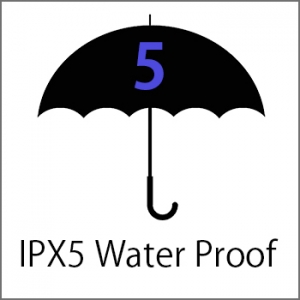
Waterproof performance rating IPX5, rain, sweat, etc.
By using this application,
This application allows you to update the firmware to the latest version.
April 6, 2021: Application version 2.05 (firmware version 3.2) for iOS is now available.
April 6, 2021: Application version 2.05 (firmware version 3.2) for android was released.
※The Android version has been discontinued.
▶ iOS version is here→Download from App Store and use it.

Optional cables to be released at the same time to expand the range of earphones that can be replaced.
MMCX type (TM2 standard attachment) ・FitEar 2pin type ・Custom IEM 2pin type ・A2DC type

We do not guarantee the connection of all MMCX and other types of earphones. Please use at your own risk when connecting to other companies' products.
▶ iOS version is here→Download from App Store and use it.
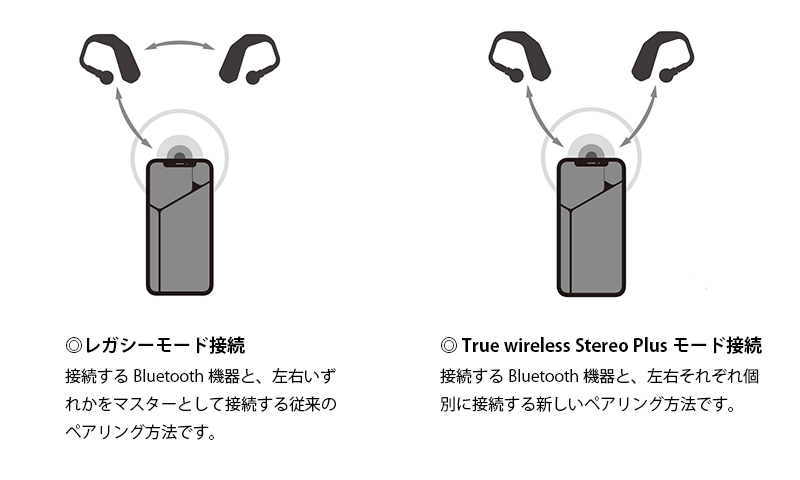
Optional cables to be released at the same time to expand the range of earphones that can be replaced.
MMCX type (TM2 standard attachment) ・FitEar 2pin type ・Custom IEM 2pin type ・A2DC type

We do not guarantee the connection of all MMCX and other types of earphones. Please use at your own risk when connecting to other companies' products.
Specifications
Main Specifications
| Bluetooth Specifications | |
|---|---|
| Firmware ver. | Bluetooth ver.5.0 |
| output class | Class2 |
| communication system | FHSS (frequency hopping system) |
| communication distance | Approx. 10m |
| frequency band | 2.4 GHz (2402 to 2480MHz) |
| Supported profiles | A2DP 1.3, AVRCP 1.6,HSP 1.2, HFP 1.7 |
| Supported codecs | AAC, apt-X, SBC |
| Supported Content Protection | SCMS-T system |
| transmission bandwidth | 20Hz to 20kHz |
| Audio specifications (earphone stand-alone specifications) | |
| form (something takes) | dynamic type |
| driver unit | Bore 6mm |
| Playback frequency band | 10Hz~40kHz |
| impedance | 16 Ω |
| Microphone Specifications | |
| form (something takes) | MEMS |
| directivity | Omni-directional / with CVC noise cancellation |
| Remote Control Specifications | |
| Music playback operation | Play, pause, forward, backward, head start, fast forward, volume control |
| call handling | Receiving, Disconnecting |
| Charging cradle specifications | |
| input port | micro USB (typeB) |
| External dimensions | W138 x D67 x H35 |
| mass | 128g (excluding TM2 main unit) |
| Other | |
| Dimensions | W40.2×D48.2×H8.8(mm) |
| Mass of main unit | 11g x 2 (including cable and earphones) |
| Main unit power supply | DC3.7V built-in rechargeable lithium-ion battery |
| Charging time | Approx. 1 hour and 30 minutes (full charge) |
| Continuous playback/talk time | Up to approx. 10 hours |
| Waterproof protection class | IPX5 |
| accessory | |
USB cable for charging Earpieces (S, M, L: M size pre-installed) PU leather pouch PU leather pouch ・ Logo sticker Instruction Manual and Warranty Card |
|
| Regulatory Information | |
| FCC ID | 2ASG7-TM2 |
| IC | 24760-633096 |
| JPA | T: D 19-0013 202 |
| JRF | R: 202-SMH026 |
| KC | R-C-Fec-TM2 |
| NCC | CCAN19LP0640T0 |
Android, Google Play, and the Google Play logo are trademarks of Google Inc.
Apple is a trademark of Apple Inc. and is registered in the United States and other countries.
App Store is a service mark of Apple Inc.
The "iPhone" trademark is used under license from Aiphone Co.
Bluetooth® and the logo are registered trademarks of Bluetooth SIG, Inc. and used under license.
Qualcomm aptX and Qualcomm TrueWireless are products of Qualcomm Technologies, Inc. or its subsidiaries.
Qualcomm is a trademark of Qualcomm Incorporated, registered in the United States and other countries.
Qualcomm TrueWireless is a trademark of Qualcomm Incorporated, registered in the U.S. and other countries. aptX is a trademark of Qualcomm Technologies International, Ltd. registered in the U.S. and other countries.
aptX is a trademark of Qualcomm Technologies International, Ltd. registered in the U.S. and other countries and used with permission.
FitEar® is a registered trademark of Suyama Dental Laboratory, Inc. All other trademarks are registered trademarks of their respective companies.
Product specifications and appearance are subject to change without notice for improvement.
Product colors may appear different from actual colors due to photography and printing.





